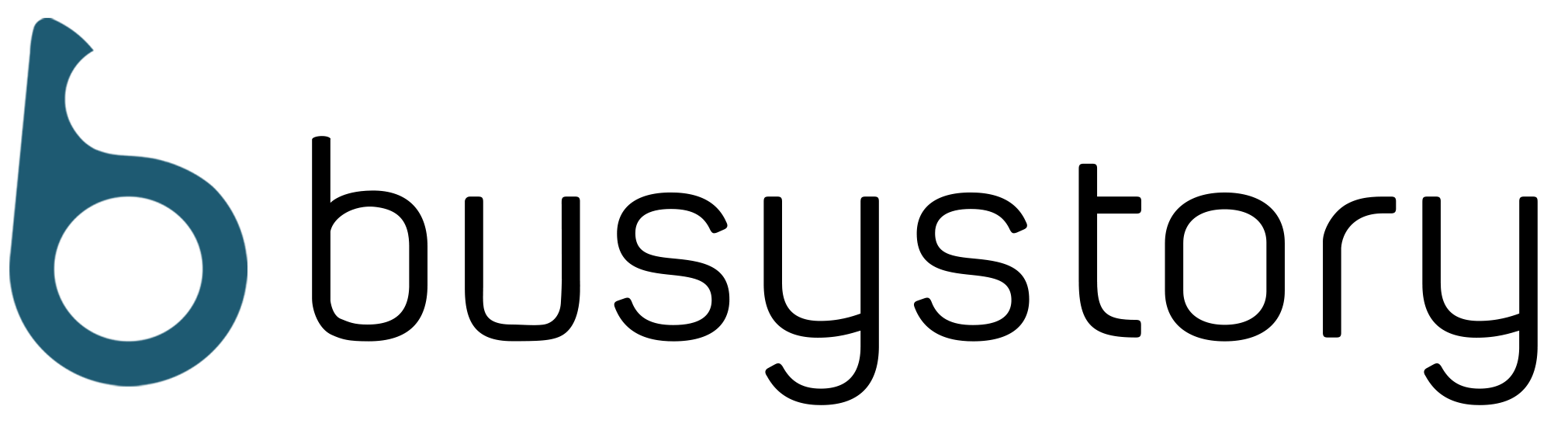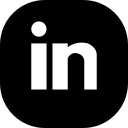The world’s most popular framework for building responsive, mobile-first sites, Bootstrap, has an inbuilt Modal and it’s damn pretty. Well, no so pretty. We’ve seen a couple of developers using it as is; which is fine. But even better is this little snippet that’s already customized to make every modal stand out well.
Let’s get started.
Below is how the standard Bootstrap 4 looks like when included by default into a webpage.
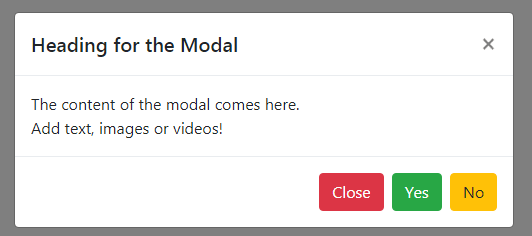
Now we are going to make this better.
Start with the HTML below.
<!-- Button trigger modal -->
<button type="button" class="btn btn-primary" data-toggle="modal" data-target="#atdModal">
Launch Busystory demo modal
</button>
<!-- Modal -->
<div class="modal fade" id="atdModal" tabindex="-1" role="dialog" aria-labelledby="atdModalTitle" aria-hidden="true">
<div class="modal-dialog modal-dialog-centered" role="document">
<div class="modal-content p-3">
<div class="modal-body">
<button type="button" class="close" data-dismiss="modal" aria-label="Close">
<span aria-hidden="true">×</span>
</button>
<div class="d-flex">
<img height="42px" src="https://busystory.com/wp-content/uploads/2023/03/busystory-favicon.png" />
<div class="ml-2">
<h6 class="mb-0">Busystory</h6>
<p>all top devs</p>
</div>
</div>
<div>
<p>Busystory is a hub for top & aspiring top developers to share their passion for building incredible Internet things. Busystory is for web professionals, by top web professionals.</p>
</div>
<hr />
<form>
<div class="form-group">
<label for="exampleInputEmail1">Full Name</label>
<input type="text" class="form-control" id="" aria-describedby="" placeholder="Busystory">
</div>
<div class="form-group">
<label for="exampleInputEmail1">Email address</label>
<input type="email" class="form-control" id="exampleInputEmail1" aria-describedby="emailHelp" placeholder="info@busystory.com">
<small id="emailHelp" class="form-text text-muted">We'll never share your email with anyone else.</small>
</div>
<div class="form-group">
<label for="exampleInputEmail1">Mobile Number</label>
<input type="text" class="form-control" id="" aria-describedby="" placeholder="+124321098">
</div>
<div class="mb-3"><button type="submit" class="btn btn-primary btn-lg w-100">Let's go</button></div>
</form>
</div>
<div class="modal-footer small">
©2023. Busystory
</div>
</div>
</div>
</div>
Let’s spice it up with this CSS
<!-- Styling -->
<style>
#atdModal {}
#atdModal .modal-content {
border:0;
border-top:10px solid #362c57;
background:#eff6fd;
}
#atdModal label {
font-size: 90%;
color: #999;
margin-bottom:0;
}
#atdModal .form-control {
background:#ebf1f7;
border:0;
border-bottom:1px solid #e4e4e4;
box-shadow:2px 2px 2px #e4e4e4;
padding:20px; height:50px;
}
#atdModal .btn-primary {
background:#362c57;;
border-color:#362c57;;
}
</style>
And this is our final result
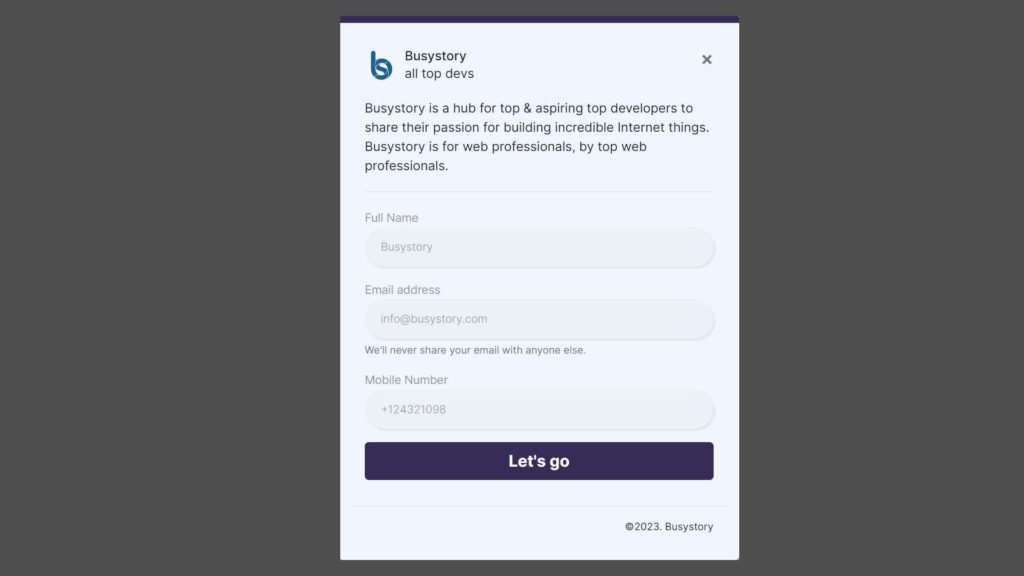
NB: Don’t forget to include the base bootstrap files:
<link rel="stylesheet" href="https://stackpath.bootstrapcdn.com/bootstrap/4.3.1/css/bootstrap.min.css" /> <script src="https://code.jquery.com/jquery-3.3.1.slim.min.js"></script> <script src="https://cdnjs.cloudflare.com/ajax/libs/popper.js/1.14.7/umd/popper.min.js"></script> <script src="https://stackpath.bootstrapcdn.com/bootstrap/4.3.1/js/bootstrap.min.js"></script>