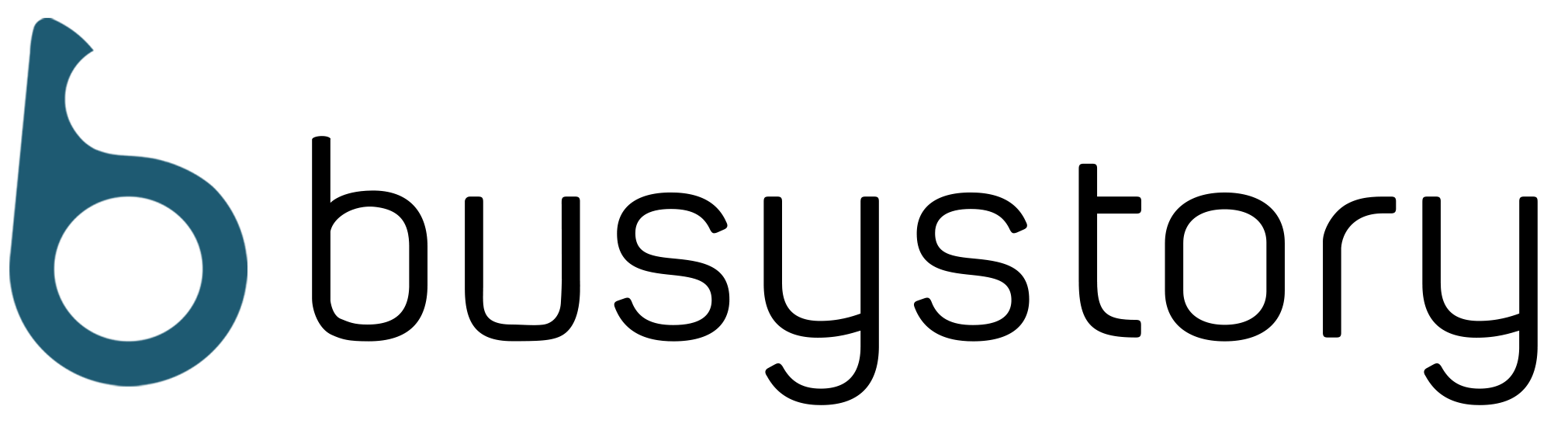In today’s article, we are going to learn how to create a soft UI element (Neumorphism) using Adobe XD. Let’s start.
Draw a shape any shape. In this example, I’ll be using a 520px x 520px rectangle with no border and a corner radius of 50.
Add a shadow with the following values: color: #3754AA opacity: 10% X: 30 Y: 30 Blur: 80
Duplicate the layer and edit the layer. Flip the X and Y values to a negative and change the remaining shadow properties to Color: #fffff; Opacity: 100%; Blur: 80
Change the fill of the 2 shapes to match the color of the background. In this example, the background color is #f5f5f5
BONUS TIP: Add a linear gradient from the to left corner (#f9f9f9) to the bottom-right corner (#EEEEEE)