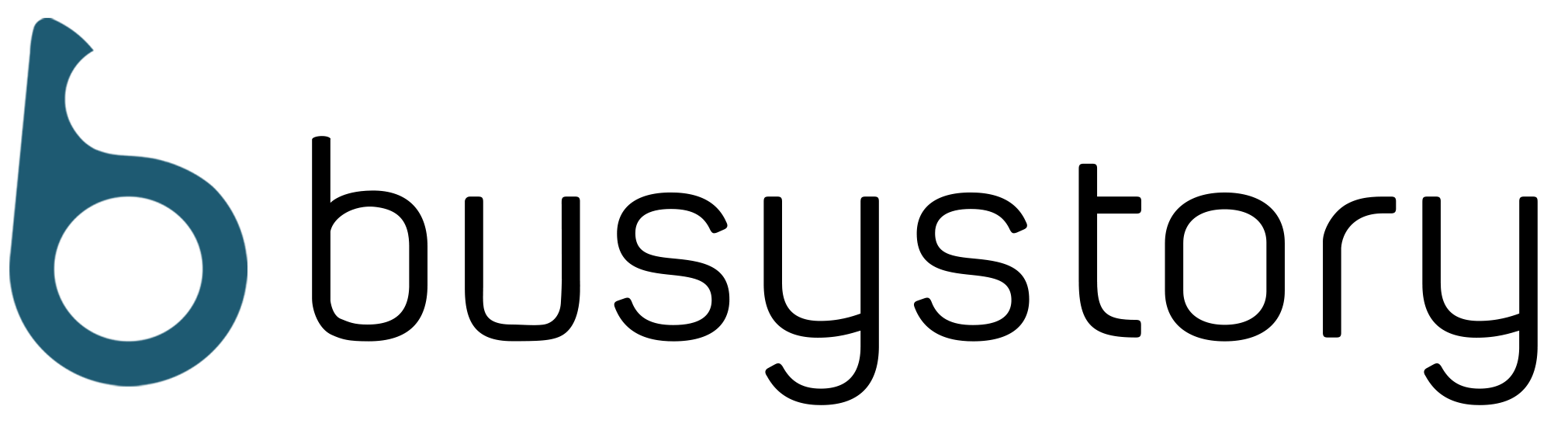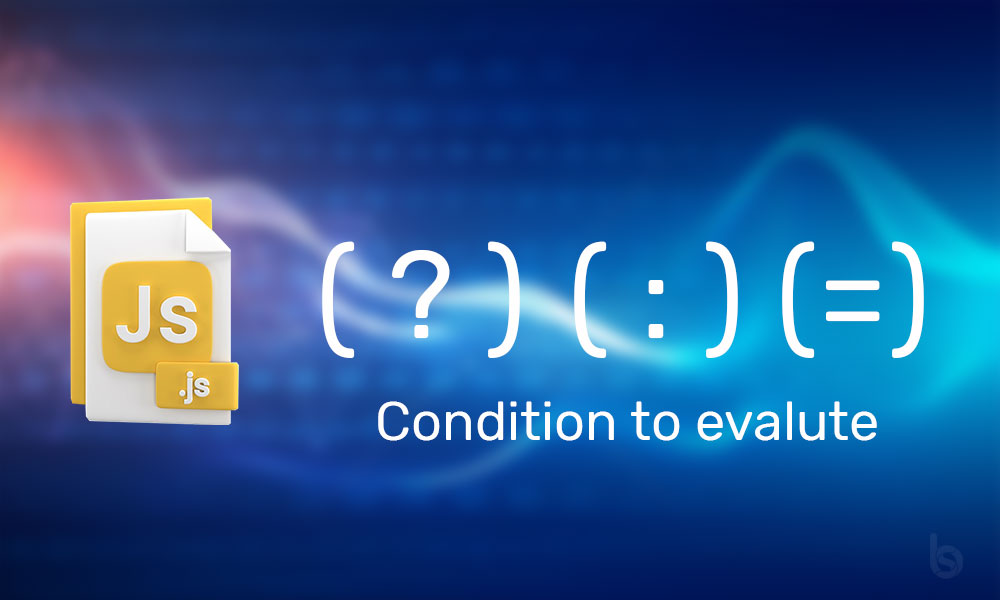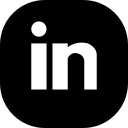First of all, let’s take a look at the syntax of a typical if statement:
if ( condition ) {
value if true;
} else {
value if false;
}
Now, the ternary operator:
condition ? value if true : value if false
Now, here’s what we all need to know:
- The
conditionis what you’re actually testing. The result of your condition should betrueorfalseor at least coerce to either boolean value. - A
?separates our conditional from our true value. Anything between the?and the:is what is executed if theconditionevaluates to true. - Finally a
:colon. If yourconditionevaluates to false, any code after the colon is executed.
Let’s try this with an example – Person Status
let person = {
name: 'Nana',
age: 30,
status: null
};
person.status = person.age >=16 ? 'Adult' : 'Minor';
Since 30 is greater than 16, this evaluates to true; and therefore, we get:
person.status = (true ? 'Adult' : 'Minor';)
Since the condition of our conditional is true, the value between the ? and : is returned. In this case, that is 'Adult'.
Enjoy!