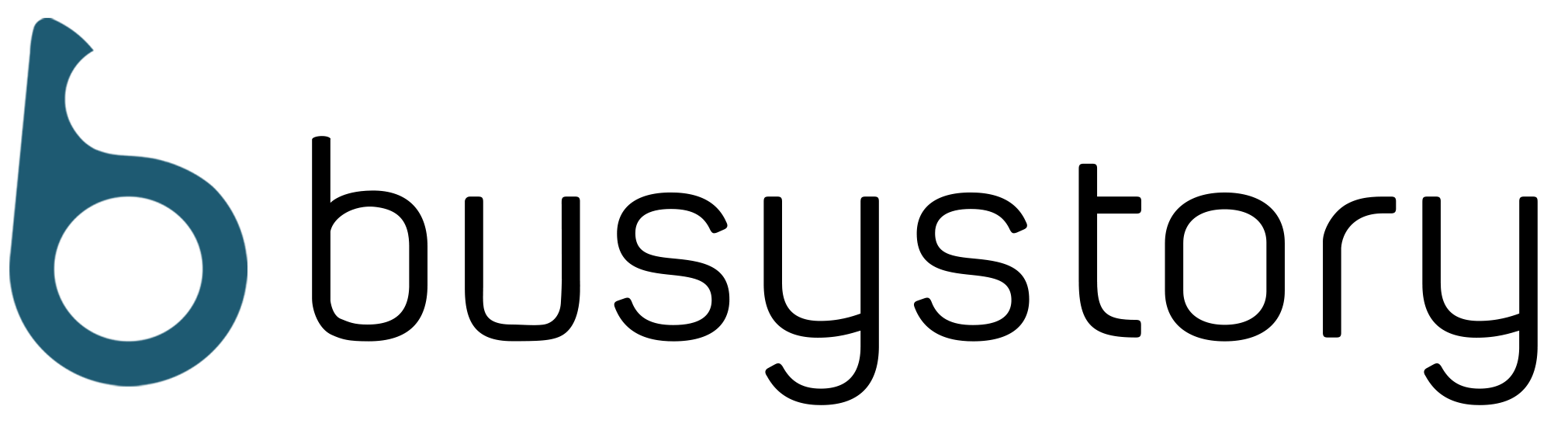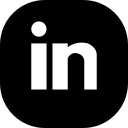For many, the work of experienced designers seems like a secret ritual.
There’s a lot of talk about workflows, and wireframes, some work happens, and then there’s a finished design. The reality is interaction designers use a set of psychological principles to guide their work. As designers, it’s our duty to create designs with great user experience. And it isn’t easy.
Here are some best practices for UX for web projects.
1. Users Want Clarity and Simplicity
When users are familiar with some of the aspects of the design it makes the process clearer and easier to use.
In half a second, users evaluate the design of a website, so you need to decide what you want users to do and make it apparent. Don’t make it difficult to find action buttons. Visually focus attention on the main button versus a bunch of buttons on the home page.
Additionally, providing a clear, consistent design is simpler for users. They can then know what to expect when you are reusing colors, behaviors, and aesthetics which reduces the need for them to figure out the interface.
2. Create living content
Keep digital content fresh, relevant, and rewarding. Except for historical or reference material, content should feel current. Consumers of digital content expect to find relevant, current content when they access a digital service.
Replace old content instead of posting new material in a new place.
3. Know your audience
You must have a good idea of who the audience is for the intended website or app before you create it. How to best design the interface will come from them.
Once you have a clear idea of the audience for your website or app, you can then find out their needs and wants, and design the perfect design that will meet their desires. The competition can show you some ideas of how this was done. Note the competition’s colors, layout, style, and features.
When you use styles and designs that your audience is already comfortable with, they can be eased into your site. You can then differentiate yourself with your ideas on their needs.
When you’ve identified your audience, remember to incorporate their feedback into your design. Considering end user’s actionable feedback is significantly valuable.
4. The Pareto Principle
Roughly 20% of UX design work will deliver 80% of the results.
You’ve heard that one before, haven’t you? Yeah! The thing is, the 80/20 Rule actually has a fascinating history.
In 1906, Vilfredo Federico Damaso Pareto observed that 80% of the wealth in Italy was owned by 20% of the population.
And so the 80/20 Rule was born.
Effective use of the Pareto Principle can save a ton of time (and money) during the research phase of the UX design process.
5. Less is More
Originally proposed by architect Ludwig Mies van der Rohe, it is a design philosophy that promotes simplicity and opposes over decoration. This principle has a long history and led to many different interpretations in many industries. I think “less” is not to pursue so-called “simple”, but is that we should do our best to reduce the user’s cognitive and operational costs, this is the essence of “less” in the internet industry.
For example, in 1979, Sony found that most users had far greater demand for playing than recording, so they removed the traditional recording function of the recorder, and even removed the essential external speakers. Moreover, they put the remaining part in a small box with a stereo headset. This was the Walkman.
6. Users scan; they don’t read
Make your sites scannable because users don’t read websites the way they read other material. Is it any wonder why the use of infographics has become standard fare for anyone looking to convey sets of data or instructions?
The point is, you probably are not going to read this entire article, rather scan the headlines and dive in where you want to read further. Making your interface scannable will make it simpler for today’s audiences.
7. Scrolling is often faster than paging
We often say “clicks are expensive in usability”. What we really mean is that clicks that require page refreshes are “expensive”. People just don’t click as much we design for. At the end of the day, most of us are looking for the easiest and fastest route to get what we need.
The fact is, we’re very fast at scanning a website but the average website refresh is around 6 seconds. What would you rather do? Click into 4 places that takes 24 seconds or quickly scan a longer home page in 5-10 seconds? Flicking and panning on our mobile and tablet devices has only strengthened our scrolling frequency.
Wrapping up
User experience is real science and we hope you found this brief overview helpful. If you apply these basic principles of effective UX and apply them to your designs, you should expect much higher conversions and overall business success. Good luck.