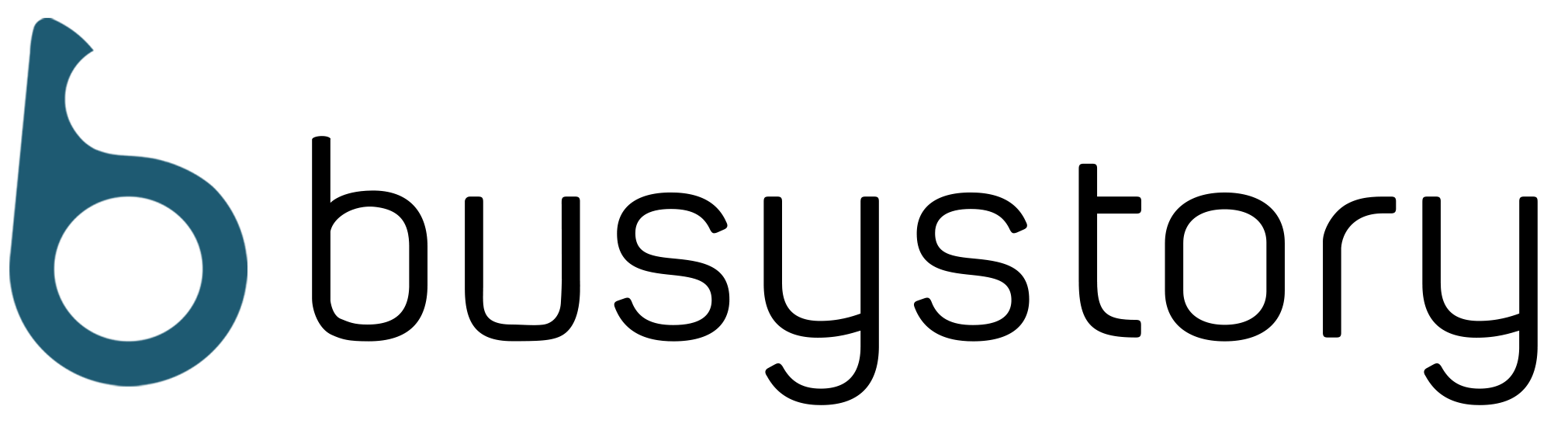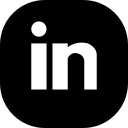WordPress is one of the most popular CMF (Content Management Frameworks) as far as its user base is concerned. Most renowned content-rich websites use WordPress as their back-end – including AllTopDevs itself. Structures and systematic updates, a substantial community, an enthusiastic support forum, rich documentation, and other factors, I can say, have put WP way ahead of its contenders.
The first thing that comes to most people’s minds when thinking of WordPress is Blog or Content Management. This is no fault of theirs as WordPress itself did not originate with the intent to become an application framework. There are however different angles to how WP can be utilized. Have you considered that it can act as a full framework for developing web applications as well?
There are various aspects that are taken into consideration before choosing a framework for web development. In this piece, we are going to look into features that WP provides if we treat it as a web application framework.
The future seems bright as WordPress has already got dozens of built-in features, which can be easily adapted to web application development using slight modifications. Since you are already reading this article, you have to be someone who is really excited to see how WordPress fits into web application development.
The MVC Architecture
A vast majority of web development frameworks are built to work with the Model-View-Controller(MVC) architecture, where an application is separated into independent layers called models, views, and controllers. In MVC, we have a clear understanding of what goes where and when each of the layers will be integrated in the process.
So, the first thing most developers will look at is the availability of MVC in WordPress. Unfortunately, WordPress is not built on top of the MVC architecture. This is one of the main reasons why developers refuse to choose it as a development framework. But even though it is not MVC, we can create a custom execution process to make it work like an MVC application. Also, we can find frameworks such as WP MVC, which can be used to take advantage of both WordPress’s native functionality and a vast plugin library and all of the many advantages of an MVC framework. And so unavailability of a native MVC architecture doesn’t mean that we cannot develop quality applications with WordPress. There are many other ways to separate concerns in WordPress applications.
User Management
Built-in user management features are quite advanced in order to cater to the most common requirements of any web application. Its user roles and capability handling makes it much easier to control access to specific areas of your application. We can separate users into multiple levels using roles and then use capabilities to define the permitted functionality for each user level. Most full-stack frameworks don’t have built-in user management features, and hence, this can be considered an advantage of using WordPress.
Uploads and Media Management
File uploading and managing is a common and time-consuming task in web applications. Media Uploader, which comes built-in with WordPress, can be effectively used to automate file-related tasks without writing much source code. A super-simple interface makes it so easy for application users to handle file-related tasks. Also, WordPress offers built-in functions for directly uploading media files without the media uploader. These functions can be used effectively to handle advanced media uploading requirements without spending much time.
Templates
WordPress offers a simple template management system for its themes. It is not as complex or fully featured as a typical template engine. However, it offers a wide range of capabilities from a CMS development perspective, which we can extend to suit web applications.
Routing and SEO-Friendly URLs
A very important parameter if you are looking towards building a news/content application or website. The URL structure plays a very important role in SEO as we all know, and WordPress has a powerful Permalink functionality through which you can have different types of permalinks for content or pages depending on your requirements.
URL rewriting also plays a crucial role in a complex web application where your URL contains many GET parameters and the URL becomes too long and complex. Like many frameworks, WordPress provides a Rewrite API through which you can play with the URL structure and customize it as per your requirements, though admittedly, WP does this in an incredibly user-friendly manner.
REST API
REST API makes it possible to give a third-party access to the application data, similar to XML-RPC API. This API uses easy-to-understand HTTP requests and JSON format making it easier to communicate with WordPress applications. JavaScript is becoming the modern trend in developing applications. So the availability of JSON in REST API will allow external users to access and manipulate WordPress data within their JavaScript-based applications.
Caching
Caching in WordPress can be categorized into two sections called persistent and nonpersistent cache. Nonpersistent caching is provided by the WordPress cache object while persistent caching is provided through its Transient API. Caching techniques in WordPress is a simple compared to other frameworks, but it’s powerful enough to cater to complex web applications.
Scheduling
As developers, you might have worked with cron jobs for executing certain tasks at specified intervals. WordPress offers some scheduling functionality through built-in functions, similar to a cron job. However, WordPress cron execution is slightly different from normal cron jobs. In WordPress, cron won’t be executed unless someone visits the site. Typically, it’s used for scheduling future posts. However, it can be extended to cater to complex scheduling functionality.
Conclusion
By now, you should be able to decide whether to choose WordPress for your web application, visualize how your requirements fit into the components of WordPress, and identify and minimize the limitations. And as far as developing functionality goes – WordPress can indeed rival some of the best frameworks out there, even if it is “just” a CMS.